Redirect Users After Login Based on WPML Language
Do you have a multilingual site and use the WPML plugin? When you have a site with two or more languages, you might want to keep it consistent by redirecting users based on their preferred language when they log in and out of your site.
This article will show you how to redirect users after they login based on their site language on your WordPress website.
Enabling the WPML Integration
Go to LoginWP>>Redirections>>Integrations, scroll down to WPML, and enable it.

Creating a Redirection Rule
Go to LoginWP>>Redirections>>and click on “Add New”.
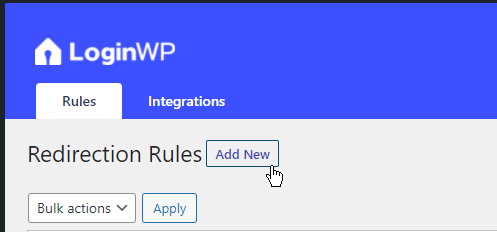
Under Rule Condition, select the language under the “Website Current Language” section.

Enter the login and logout URL to redirect students/users using the selected language.

Click on Save Rule, and that’s it
If you want to use any placeholders or merge tags in the login/logout field, please visit Login Redirect Placeholders & Use Cases.
Please note that Ajax Login forms plugins that use WordPress “/wp-admin/admin-ajax.php” might not work with our Polylang integration. Consider switching to another login form plugin like ProfilePress that offers a way to disable Ajax or one that requires a page reload when the login form is submitted.
See also: How to Redirect Users After Login to Previous/Referrer Page.
