When creating a redirection rule, there are placeholders or merge tags available for your use. You can see a list of them by clicking the “View Available Placeholders” links.
Some of the available placeholders include:
- {{username}}: Username of user
- {{user_slug}}: Author URL slug or user nicename
- {{website_url}}: Website URL
- {{current_page}}: URL of the page a user is logging in from
- {{previous_page}}: URL of the page a user was on before redirection to the login page
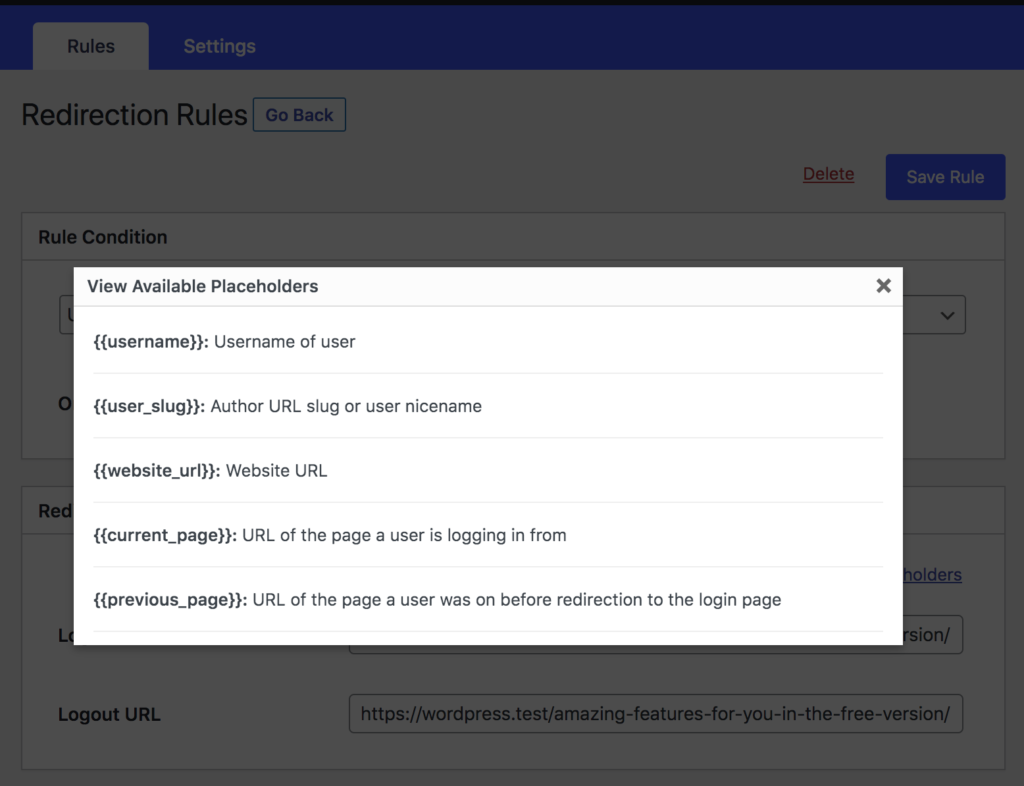
Some Placeholder Use Cases #
Redirecting Users to Their Profiles #
Say you run a membership site with a user profile feature and the profile URL structure is https://yourwebsite.com/profile/username where the username is obviously the username of a user. And you want to redirect your users to their profile after they log in. The Login URL would be:
https://yourwebsite.com/profile/{{username}}Redirecting Users to The Referrer Page #
If you want to redirect users back to the page they were on before they were redirected to the login page, use the {{previous_page}} placeholder as the Login URL.
Redirecting Users to The Current Page #
Say your website has a modal or popup login form and you want users to be redirected to the same page after they are logged in, use the {{current_page}} placeholder as the Login URL.




