Redirect WP Users After Login Based on WooCommerce Subscription
When users log in to WordPress, they are redirected to the admin dashboard by default. LoginWP offers you a wide range of redirection options so you can take users to your preferred page, post, or any custom link.
Do you have the WooCommerce subscription plugin enabled in your WordPress site for selling subscriptions and want to redirect your users to a particular page or custom URL after login based on their active subscription plan?
In this article, you will learn how to redirect WordPress users after login based on their active WooCommerce subscription plan.
Enabling WooCommerce Integration
Firstly, go to LoginWP>>Redirections>>Integrations and scroll down to Woocommerce and enable it.

Creating the Redirection Rule
Make sure you have activated the Woocommerce Subscriptions plugin and have at least one Subscription product then follow these steps:
Go to LoginWP>>Redirections>> and click on “Add New”.
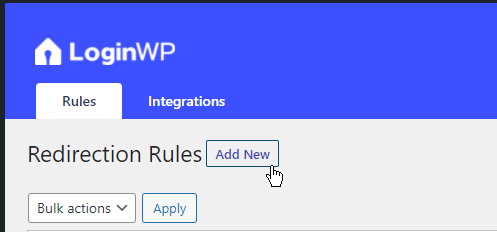
Under rule conditions, select “Active User Subscription” and the actual subscription product to target.

Enter the login and logout URLs for users who have an active subscription of the selected product.

Click on Save Rule and that’s it
If you want to use any of the placeholders or merge tags in the login/logout field please visit Login Redirect Placeholders & Use Cases.
See also: How to Redirect Users After Login to Previous/Referrer Page
