Redirect Users on Successful Login/Logout with Gravity Forms’ Login Widget
By utilizing the Gravity Forms User Registration add-on, you can simplify the registration process for individuals and enable existing users to log in from any page that features a widget area.
With the User Registration add-on, you have the option to incorporate a customizable login form created with Gravity Forms into any widget area. This can be achieved by utilizing the Login widget.
Do you aim to redirect users to specific pages after they successfully log in using the Login Widget of the Gravity Forms User Registration add-on?
Here’s how.
Enabling Gravity Form Integration
Go to LoginWP>>Redirections>>Integrations and scroll down to Gravity Form and enable it.
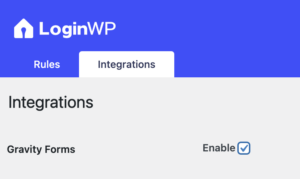
Creating a Redirection Rule
Go to LoginWP>>Redirections and click on “Add New”.
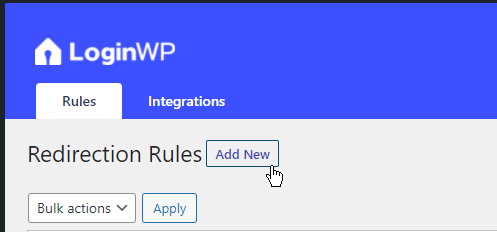
Under Rule Condition, select a condition and variables. You can now select multiple variables. In the example below, we set a condition to redirect user roles administrator and subscriber to a certain page upon login and logout.
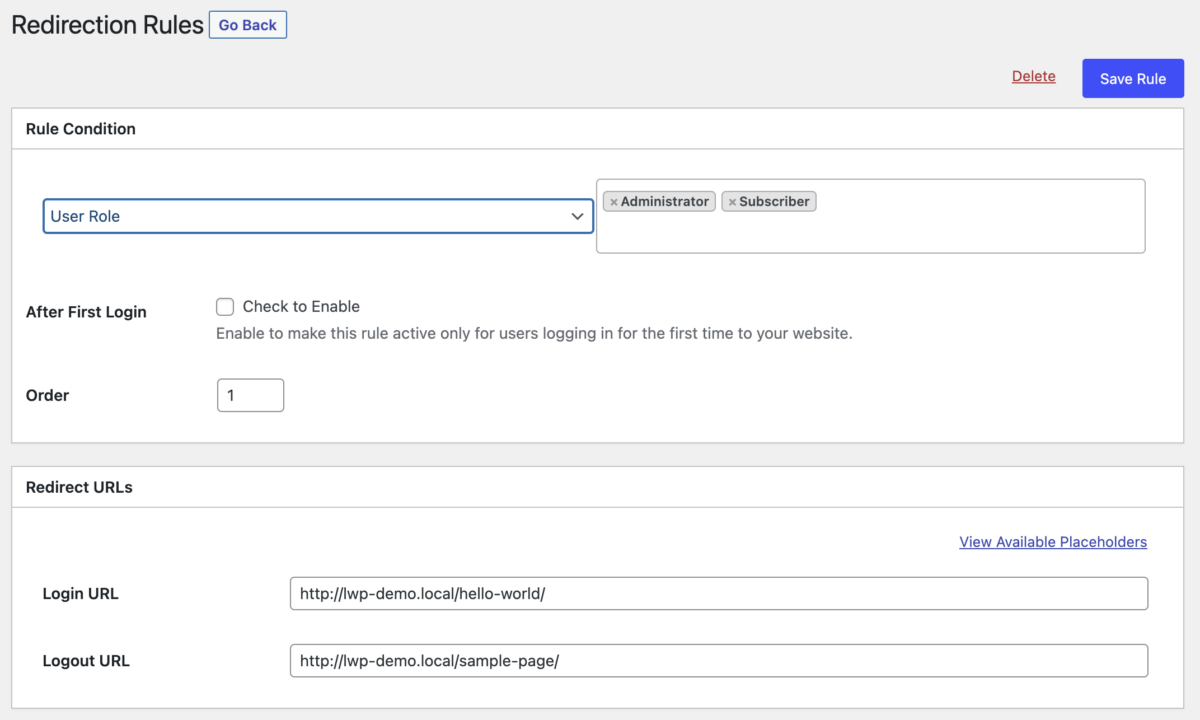
Enter the login and logout URL to redirect users.
Click on Save Rule, and that’s it
If you want to use any placeholders or merge tags in the login/logout field, please visit Login Redirect Placeholders & Use Cases.
See also: How to Redirect Users After Login to Previous/Referrer Page.
