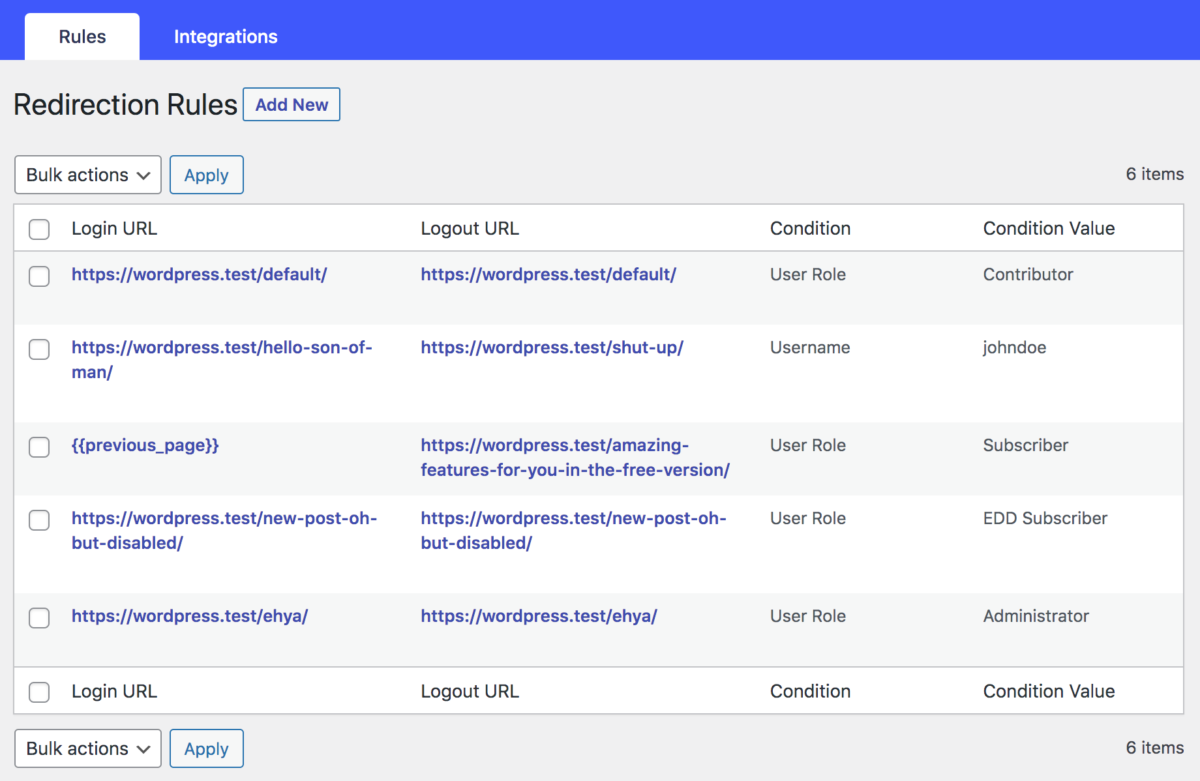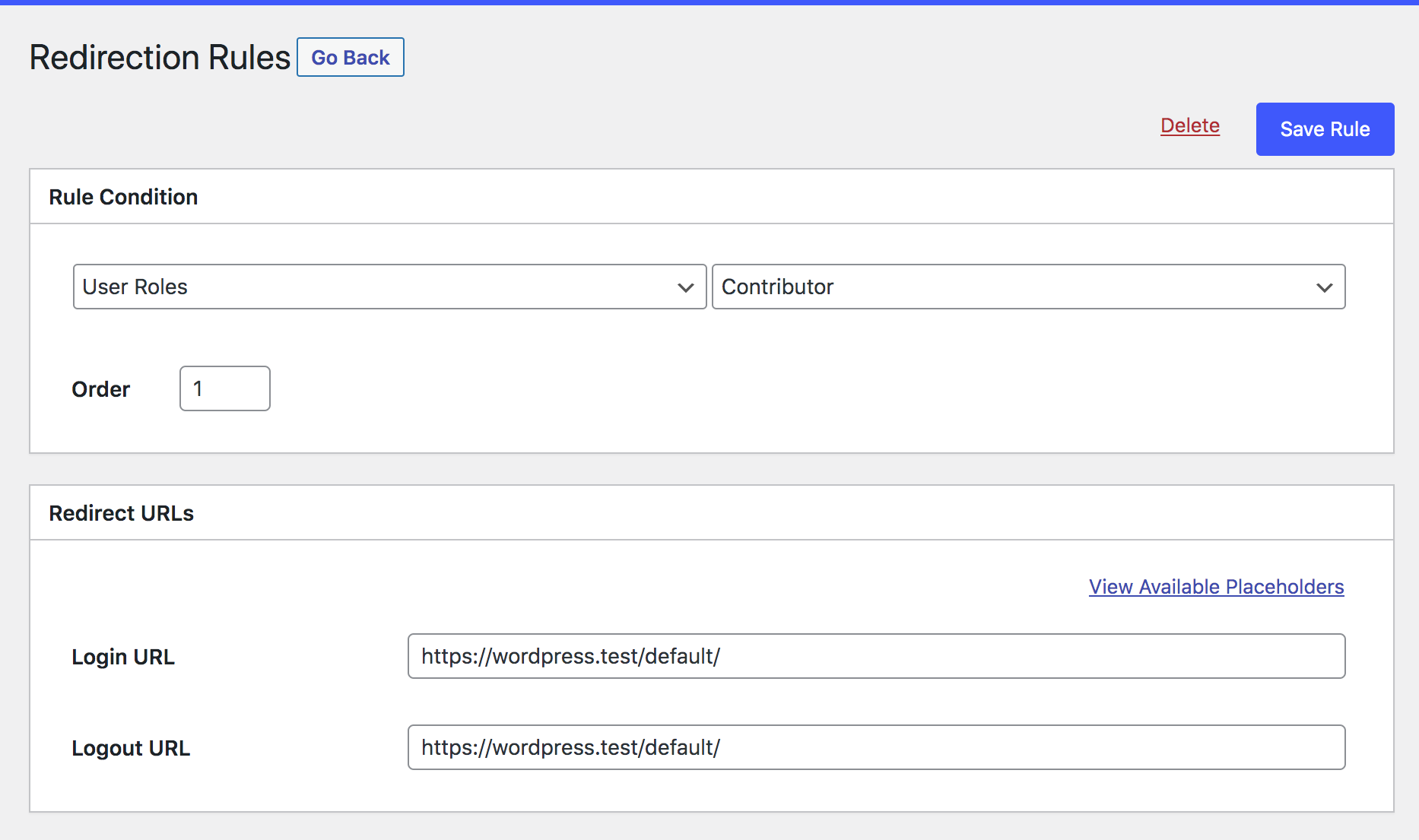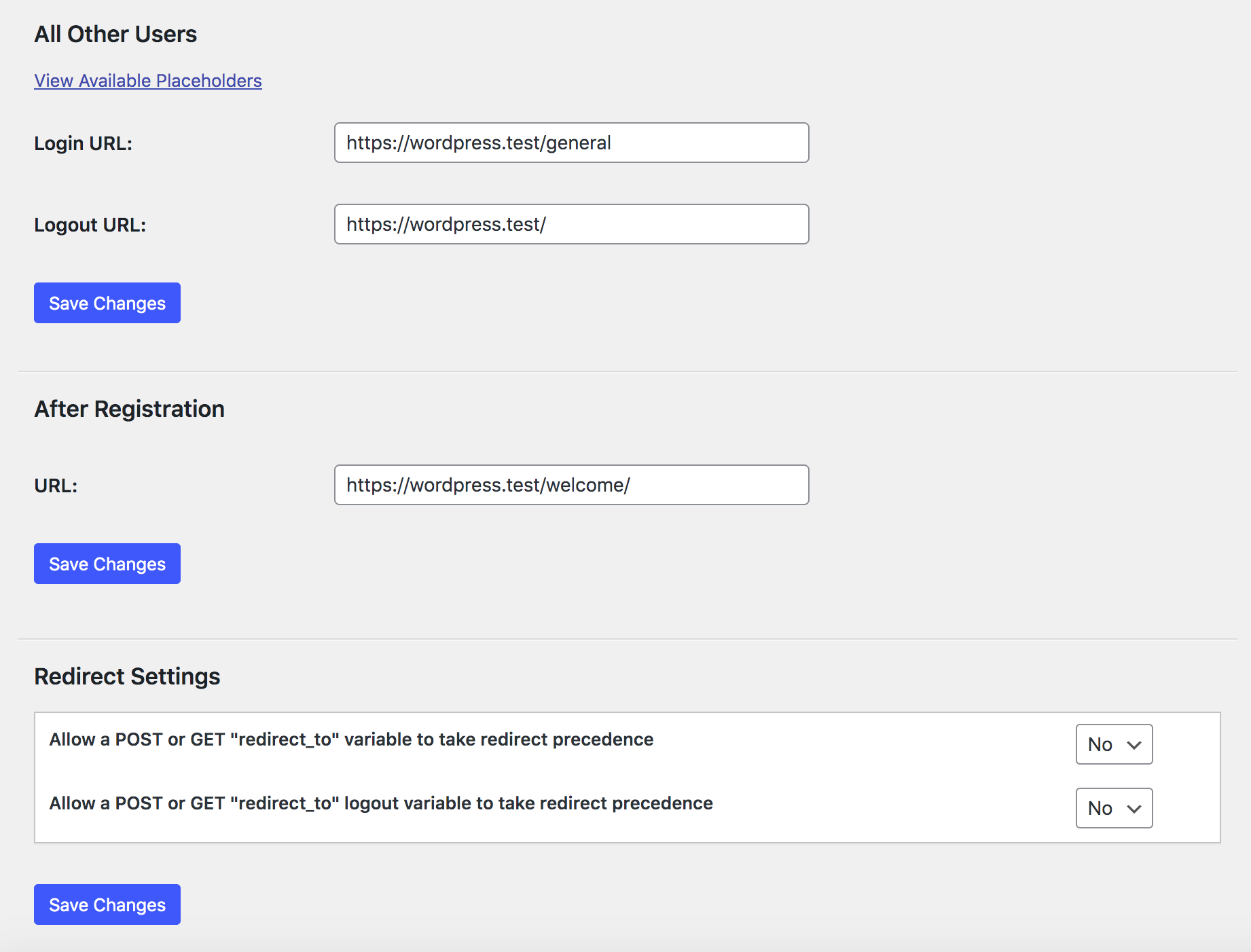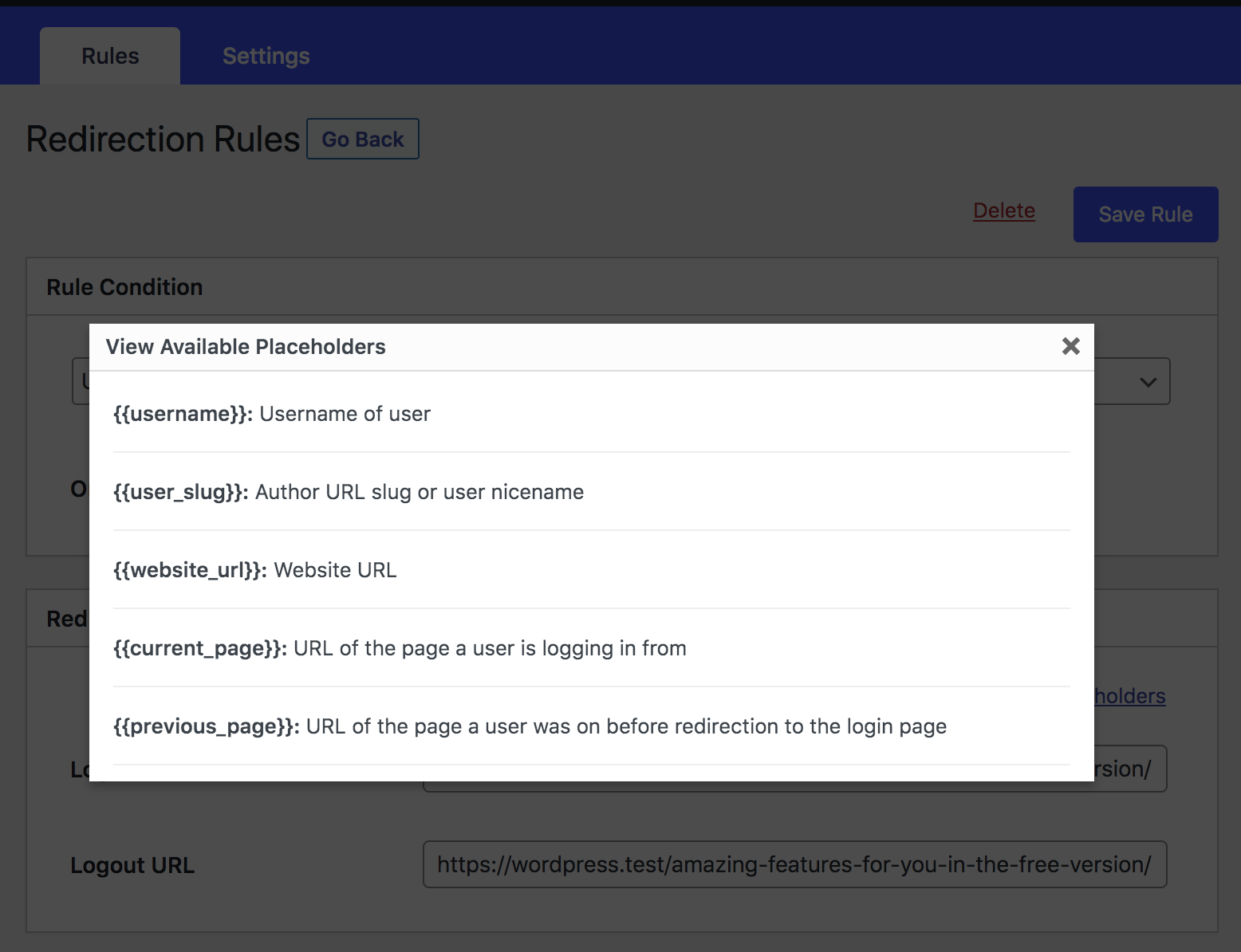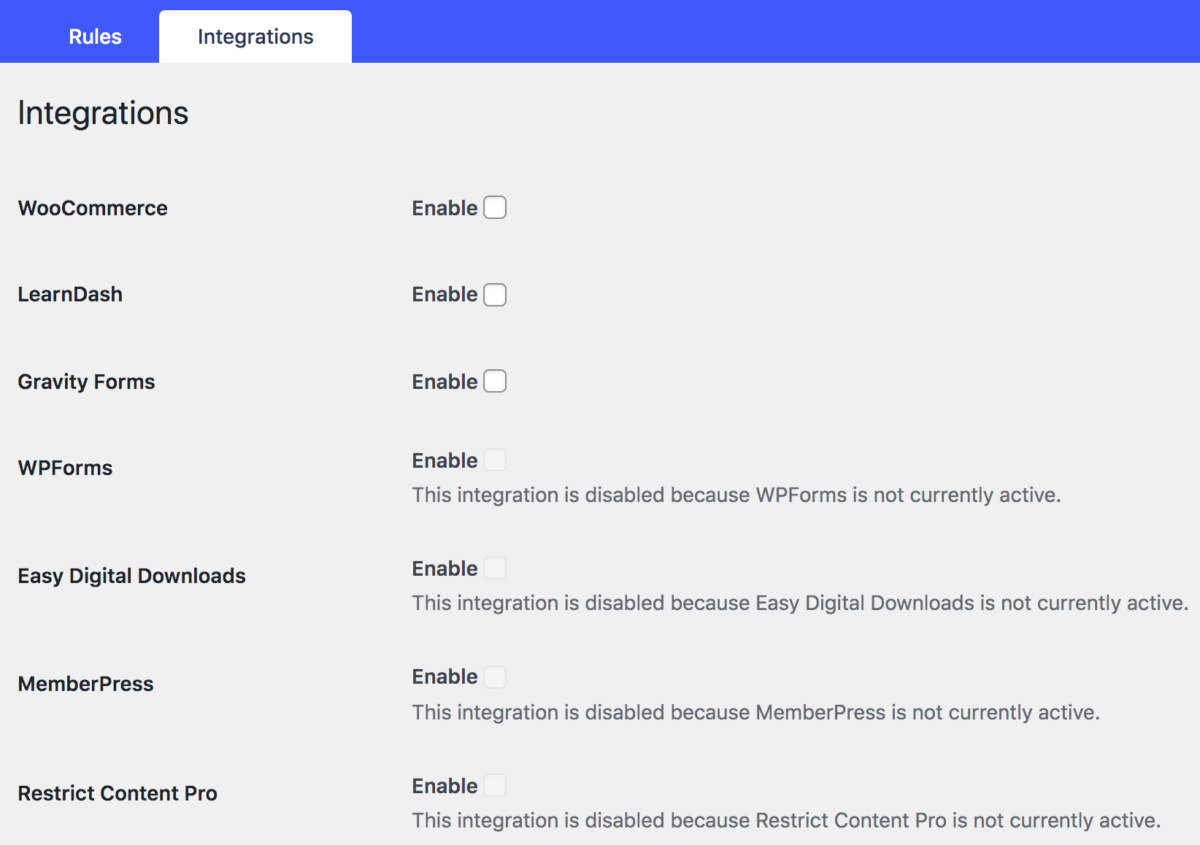#1 WordPress User Redirection Plugin
Redirect users to different URLs after they log in, log out and register based on different conditions.
100,000+ Active Installs
Featured in


Login Redirection
Redirect users to different pages after they log in based on conditions such as their usernames, roles and capabilities.
Logout Redirection
Redirect users to different pages after they log out based on conditions such as their usernames, roles and capabilities.
Post-registration Redirection
Specify a page or URL to redirect users to after they successfully sign up to your WordPress site.
Pro Placeholders
{{current_page}} and {{previous_page}} to redirect users back to the current page & referrer URL after login.
Easy to Use
No coding knowledge required. Get started in seconds.
Developer Friendly
Clean Code with plenty of hooks and filters to extend the plugin.
Pro Integrations
We integrate with many form and membership plugins to add support for our login redirect features to their login forms.
- WooCommerce
- Gravity Forms
- WPForms
- LearnDash
- LifterLMS
- Tutor LMS
- Easy Digital Downloads
- ProfilePress
- WishList Member
- Uncanny Toolkit
- Polylang
- Elementor
- MemberPress
- LearnPress
- MemberMouse
- Restrict Content Pro
- Ultimate Member
- WP User Manager
- Theme My Login
- Paid Memberships Pro
- WP User Frontend
- User Registration (WPEverest)
- WPML
Pro Redirect Conditions
Go beyond redirecting your users after they login based on their username, role and capability.
- First Time Login: Redirect users logging in for the first time to a special page
- LearnDash: Enrolled course and user group.
- MemberPress: Subscribed membership.
- WooCommerce: Product & product category purchased from.
- WooCommerce Subscription: Active user subscription.
- WooCommerce Membership: Active membership plan.
- Restrict Content Pro: Active membership level.
- Paid Memberships Pro: Subscribed membership level.
- WishList Member: Subscribed membership level.
- LifterLMS: Enrolled course and enrolled membership.
- Tutor LMS: Enrolled course.
- Polylang: Current Site Language
- WPML: Current Site Language
What Users Are Saying
Does what it needs to do. I don’t need it that often but when you do – it just works!!! Thank you.
Really allows for some user specific experiences. Simple way for a rookie to make a site function like a pro created it.